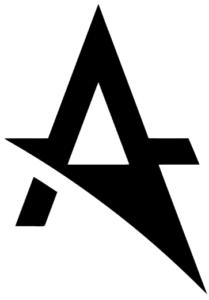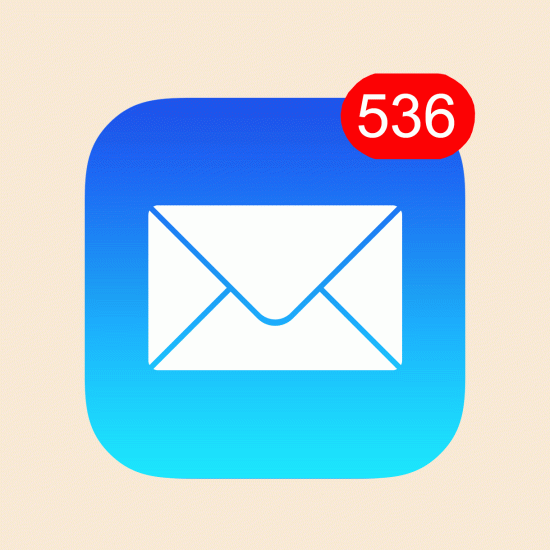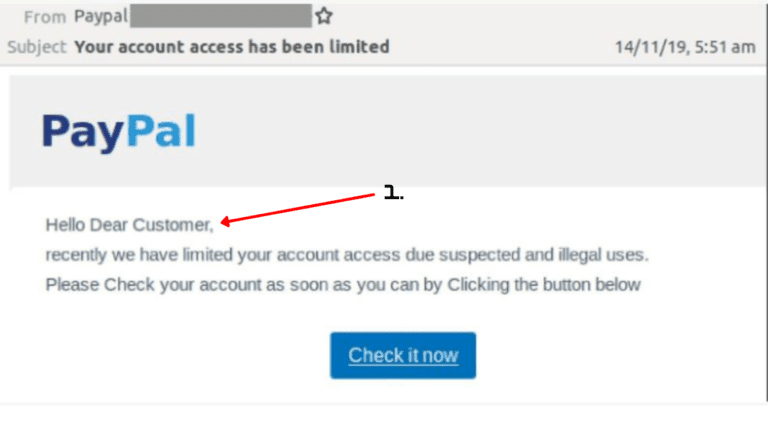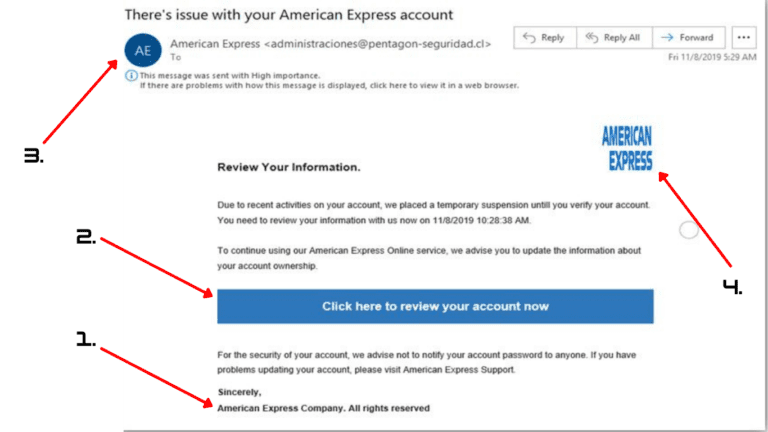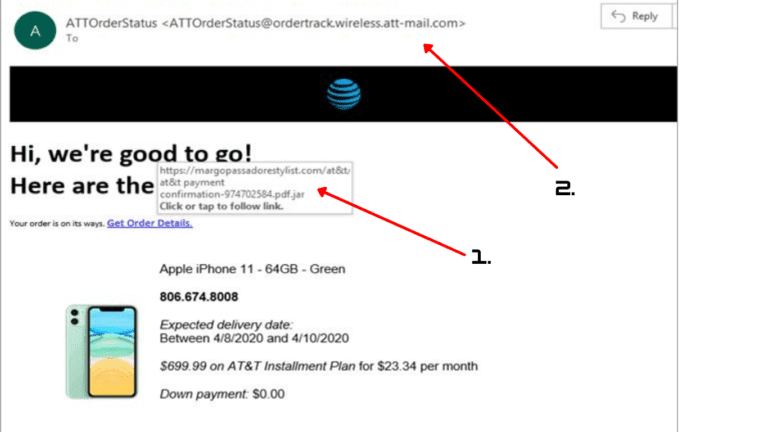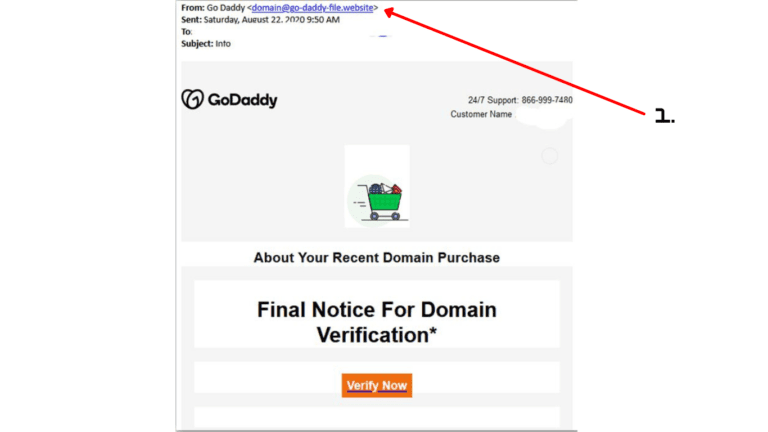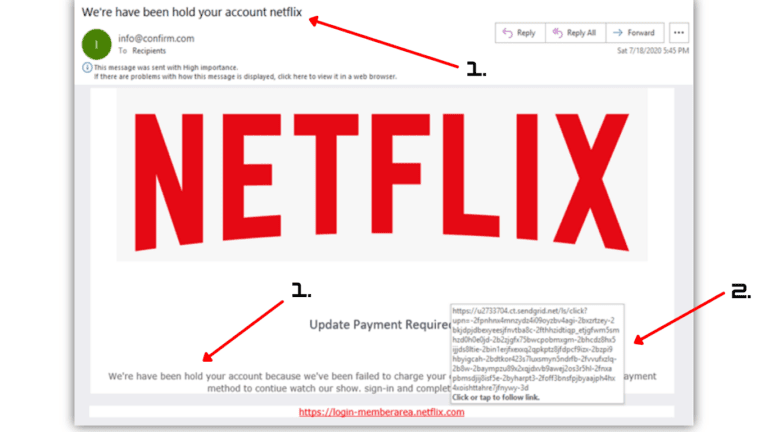You may have received plenty of emails everyday but you never realize or check the source of emails, even though it come from trustworthy companies but It can be phishing or fraud emails, in this article we are going to provideuseful tips to detect phishing & fraud emails from famous companies.
Now smartphones are playing a vital role to allow us to access the online world.
Then, attackers saw this opportunity to access your personal privacy by sending fraud or phishing emails to your account.
We are going to help you find out and identify the fraud or phishing emails in order to encourage you to check the real sources before making a click because once you click the phishing or fraud emails your personal information is in danger.
We’ve put together a list of real examples of phishing or fraud emails that we’ve experienced over the past few years.
1. Phishing emails from PayPal
( Norple.com & mail.paypall.com )
Hacker claims that they are from PayPal and they are titled ‘Your account access has been limited’. Interestingly, the ‘To:’ header is missing from the email.
The email body advises the recipient that they have recently limited their account access due to ‘suspected and illegal uses’. To rectify the problem, the recipient is asked to check their account ‘by Clicking the button’ titled ‘Check it now’.
If any recipients who click the button , they will get through to the phishing page, they are vulnerable to having their PayPal account hijacked, their credit card credentials used to make fraudulent purchases and their identity stolen.
Here is a screenshot of the fraud or phishing email:
How to tell if an Email really came from PayPal
1.1 An Email from PayPal will always address you by your first and last name, or your business name.
Greetings, Dear Client” is definitely not something PayPal would say.
1.2 Real PayPal will never :
Send an email asking you to confirm or supply sensitive information such as a password, banking information or debit/credit card data.
Send an email containing any attachments.
Send an email asking you to download or install software.
More tips : How to detect phishing or fraud email from PayPal
2. Phishing emails from American Express
If you notice the example of the email quickly without any considerations, you’ll likely see nothing wrong with the email. This might drive most people to take an action and click on the provided link because they think it’s a safe and legitimate email.
However, if you look closely, you will notice that there are several things wrong with this email.
We have spotted 4 abnormal signs in this email :
1. The company name : The real name of the company is “American Express” not “American Express company”.
2. Link takes you to a different site. If you were to press the “click here to view your account now” button, you’ll notice that the link won’t take you to the legitimate American Express website.
3. Fake email address, even though it’s American Express but if you look carefully on the email address, you will find out the email address seems to be a scammer account.
4. Fake logo , the real logo is here below :
More tips : How to detect phishing or fraud email from American Express
3. fraud emails from AT&T
In this scenario, we have detected 2 abnormal signs of fraudulent in this email.
1. Fake URL in the clickable text.
2. Fake Email address.
More tips : How to detect phishing or fraud email from AT&T
4. GoDaddy
The phishing or fraud email example above shows the sender’s email address has the domain name “go-daddy-file.website.” This alone should be enough to raise suspicion because it’s not from a godaddy.com email account.
5. Netflix
In this case, we have detected 2 abnormal signs of fraudulent in this email.
1. Wrong grammar and misspelling. As you can see “We’re have been hold your account”, the correct one should be “We’re have been held or holding your account”.
For the misspelling part it must be ” Netflix” not “netflix”.
2. Fake URL in the clickable link ( the red link under the messages ) before you make any click you have to check the URL before clicking.
Protect your online privacy
We have come up with the Online Privacy Tool to help you secure from the hackers while you browsing the website for personal or secret research on PC.
Notes : This items cannot protect you from phishing emails but it’s can protect you from the website that collect your personal information.