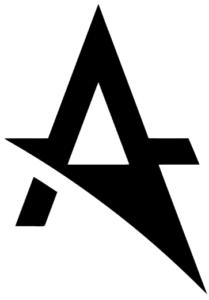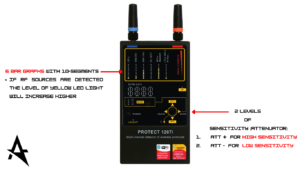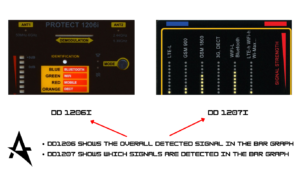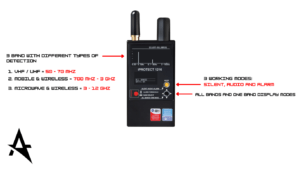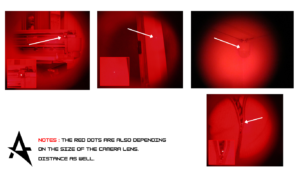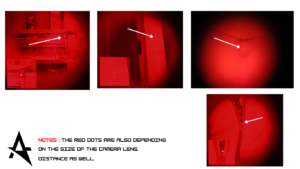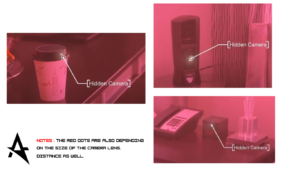ASTRO i4 Threats Detector FAQ
Normally, the detector can detects only the bugging and spying devices while they are transmitting.
Can identifying devices that emit waves between 10 and 3500 MHz such as :
GPRS
EDGE
3G/4G
DECT
DECT BASE
BLUETOOTH
WLAN
GPS
Wi-Fi
As soon as the bugging device sends a signal to the spy, the ASTRO i4 Threats Detector spots it.
Hidden bugs
Wireless / WiFi Camera
Eavesdropping devices
Radio microphones
Cell phones
GPS Tracker with the SIM Card
GPS Tracker without SIM CARD ( Frequency up to 3500 MHz )
Cell Phone Jammer
As soon as the bugging device sends a signal to the spy, the ASTRO i4 Threats Detector spots it.
Notes : ASTRO i4 Threats Detector detects only devices emitting signal at the moment.
Cell phone – Will be detected only during the call
Hidden camera – Will be spotted if it’s switched on.
Cell phone jammer – Will be detected if it’s switched on.
In menu you can choose operation from rechargeable or conventional batteries. If conventional type is chosen, rechargeable batteries would not charge.
Most of the GPS trackers in the market have a SIM card inside and search location with both GPS and GSM signal, so it can be detected indoors.
2 AAA batteries
Frequency meter on the screen, it help professional to immediately identify the type of spy bug by the detected signal.
3 operational modes
Search mode – Detects analog and digital spy bugs.
Acoustic binding – The device receives sound signal from microphones and returns them as a whistle sound, the closer the device is to a bug the louder the whistle.
Security mode – The device appears inactive while it keeps scanning the environment as soon as hidden devices are detected the detector informs you via a sound vibration signal and by activating its screen.
Yes, you can perform the detection by choosing different sound modes
Standard mode – Sound volume rises as signal reception increases.
- Mute mode – You can have no sound at all or activate vibration signal.
Yes we have you can go and watch here : how to use threats detector device and find out more interesting information about the threats from radio frequency and hidden spying devices.
Sure, you can follow these 5 simple steps.
Put all gadgets away and turn off your smart watch, laptop, router and tablet because all these devices can interfere your detection and radio frequency field.
Switch the detector on and filter interference, then use filters button to reduce reception of certain cellular frequencies, active filters will highlight in blue.
Scan the area – You can use “UP” and “DOWN” button to adjust the sensitivity of the sensor and hold right button in order to enter vibration settings. Use “UP” and “DOWN” button for setting and the left button to exit the settings.
4. Switch to acoustic indication mode – If you notice unnatural activity on the screen but do not find any spy bugs, try using acoustic binding mode and inspect your room again. Once scanning is complete and all spy devices are detected.
5. Switch to security mode
Unfortunately, it cannot because this device can detects the transmitted bugging and spying devices only.
Hybrid bug hunter 04 fAQ
Hybrid 04 is designed to have wider radio frequency range between 10 MHz up to 8000 MHz and operate with double antennas ( Both antennas can work simultaneously and independently ) compare with ASTRO i4 which has 3500 MHz.
Which means Hybrid 04 has an ability to detect the variation of spying and bugging devices which are operating by the different level of radio frequencies.
Furthermore, Hybrid 04 has also come up with the outstanding feature of Event Logging & Activity Reports .
The report can identify each transmission by Frequency type, the time of transmission, and the length of time it was transmitting as well as the power level of the transmission.
You can do this by connecting Hybrid 04 to a PC/Mac/Linux computer and generating PDF reports which can show you all frequency events occurring throughout the time the device was monitoring the location.
This device can also detects the unauthorized wireless signal transmission, you can read more information about threats from wireless networks.
Hybrid 04 is able to detect the real source of rogue transmission from the radio frequency, you can read our page for further information about the threats from the radio frequency and hidden spying devices.
Wireless bugs
Radio microphone
Wireless / WiFi camera
Walkie-Talkie
Transmitting cellphone
Jammers
Notes : The device can detects only devices emitting signal at the moment.
Jammers – Will be detected if it’s switched on.
2G
3G
4G
5G
DECT
Bluetooth
GSM
WLAN
WIFI
GPS
As soon as the bugging device and rogue transmission send a signal to the spy, the Hybrid 04 Threats Detector spot it.
3 operational modes
Oscillograph mode – Identify the type of detected bugs, you can identify the type of detected eavesdropping devices by the shape of a radio signal and its behavior such as analog GSM and WiFi bug. Then short press “OK” to freeze a picture on the oscillograph for analyzing radio environment or consulting a reference guide.
Search mode – Is activated automatically, the device will starts displaying peak and average value of the detected signals peak values are colored in red and averaged values in green.
- Security mode – The displays shutdown but the device keeps scanning the radio environment, if a new signal found the device will activate.
Follow these 7 steps to find spy bugs and unauthorized signals :
Switch off all data transmitting devices in the room – Install the antennas and then search mode will activate automatically once the device turn on. The device start displaying peak and average values of the detected signals peak values are colored in red and averaged values in green.
Adjust device to the current environment – The sensitivity of the device can be adjusted to the current environment automatically by pressing and holding “OK” or you can do it manually using “UP” and “DOWN” buttons, each scale is adjusted separately hold “RIGHT” or “LEFT” buttons for more than two seconds to switch between scales.
Select ANT 1 search channel – To find analog bugs and most common digital devices such as GSM bug, 3G Cameras and other. Then, scans the room but if the graph changes you have to decrease the sensitivity for one and continue scanning. Additionally, use acoustic control function if a spy bug is found the device will starts crackling, rustling or clattering.
Select ANT 2 and check the room again – To find devices operating with the frequencies between 2400 MHz – 8000 MHz such as WiFi & Bluetooth transmitter, analog cameras and so on. Scan the room again pays attention to the peak values.
Switch to oscillagraph mode – You can identify the shape of the radio signal switch between the antennas in this mode for more precise search.
Switch to the security mode – Once the search is completed and all bugs are found switch the device to the security mode, The displays shutdown but the device keeps scanning the radio environment, if a new signal found the device will activate.
- Upload the log in PDF format – Connect the device to your PC and select view logs in order to upload them in PDF format. The device is identified as an external memory with files, if you need to keep further data you have to save it on the other digital media every 4 sessions, old data will be updated new automatically.
Here it is : User Manual Threats Detector 04
Absolutely, we are recommended you to turn on this device in “Security Mode” because the “Air Gapped” computer is an isolated network area, so there are no wireless signals can operate in the area.
But if the abnormal signals occur, the device will activate automatically , you can switch to “Oscillagraph Mode” to identify the shape of the radio signal switch between the antennas in this mode for more precise search the actual source of the unauthorized signal.
Note : Check out our page, if you want to learn more about how threats from wireless networks affect an “Air Gapped” computer.
Unfortunately, it cannot because this device can detects the transmitted bugging and spying devices only.
Absolutely, this device is created to detect the illegal spying devices or bugs but you can also use this device to detect the unauthorized networks from computers, smart devices and every other devices that able to transmit the radio frequencies signal in the area that prohibit of using wireless networks.
Example: If a TSCM sweep is being conducted, users have the ability to isolate all transmissions that are WIFI based, if the frequency meter still detects a WIFI signal, this would be an unauthorized transmission which would need to located.
With the superior features added :
1. Background subtraction – This feature allows you to detect specific bugging & spying devices in the crowd area.
For example, you would like to hidden camera or another tracking device but you are surrounding with many people in your area.
It hard to tell them to disabling their 4G or 5G signal.
With the background subtraction you are able to filter out those signals and then you can find the hidden camera or another tracking device.
In conclusion : Background subtraction is created to minimize false detection in the crowd area.
2. PDF logging – You are able to know what kinds of signal & frequency operated by the spying & bugging devices and illegal access point as well in form of PDF format.
iProtect DD1206 Detector FAQ
DD1206 is able to detect :
Wireless hidden cameras
Wireless hidden microphones
GPS & GPS with a SIM card inserted
WiFi ( Wi-Fi 2.4 GHz and Wi-Fi 5 GHz )
Bluetooth
GSM & GSM bug with a SIM card inserted
3G
4G/LTE
ANT 1 ( Main antenna )
50 MHz – 12 GHz particularly at lower frequencies, has made it possible to increase the detection distance of a conventional VHF/UHF bug by 2-3 times, while saving perfect sensitivity at the higher bands (GSM, Wi-Fi, Bluetooth, etc.)
So, the ANT 1 has more dimensions to detect various kinds of hidden bugging devices with the variation of frequencies from low to high.
ANT 2
1.4-2.48 GHz and 4.9-5.875 GHz – This is the first time when an affordable RF detector gets the microwave log-periodic directed antenna supplied in the standard set.
2-4 times longer distance to all sources above 2GHz ( Wi-Fi 2.4GHz, Wi-Fi 5GHz, Bluetooth, Wi-Max, LTE High, etc.).
The directionality provides easy pinpointing of a wireless source. Now you not only know that there is a Wi-Fi source, but can quickly pinpoint it.
Environments crowded with spectrum pollution make detection much more difficult.
We cannot guarantee that this device will work in crowded areas, but we are recommended our Hybrid Bug & Threat detector 04 to detect the bugging devices in crowded areas.
Only when it is transmitting.
No, This model will detect WCDMA.
The DD1207 will detect CDMA.
Bluetooth Low Energy uses the same 2.4 GHz radio frequencies as classic Bluetooth
So, yes this device can detects GSM, LTE, Wi-Max Bluetooth, Wi-Fi 2.4 GHz an Wi-Fi 5 GHz and RF and wireless video cameras
No, the device detects the signal. If a signal is not being emitted, there is nothing for the device to detect.
Yes, as long as the camera and microphone are transmitting a wireless signal.
No, a covert audio recorder is the standby device without any signal emitting. So it cannot.
Only when they are connected via Bluetooth.
Unfortunately, it cannot.
IProtect DD1207 Wireless Protocol Detector FAQ
Powered by 2 AAA
Well, the major differences are :
1. Alert modes
2. Detection distance
3. Bar graph and signals detected
4. DD1206 shows the overall detected signal in the bar graph
5. DD1207 shows which signals are detected in the bar graph
For DD1206
1. 3 modes ( Sound, Vibration, Mixed )
2. 50 cm- 2 m
For DD1207
1. 4 modes ( Silence,Vibration,Visual and Listen )
2. Detection distance 1-10 meters
iProtect DD1216 3-Band RF Detector FAQ
The manufacturer specifications indicate this unit will detect Bluetooth signals and the frequencies Mark listed for Bluetooth above are within the 50 MHz to 12 GHz range the manufacturer specifications show.
Based on the manufacturer’s information it will detect Bluetooth.
AirTags uses a 6 – 8.5 GHz frequency to transmit a signal to the Find My app over a relatively short range.
So, this device is able to detect transmission of Apple Air Tags within the appropriate distance.
Accuracy will vary widely depending upon indoor use. This device is designed as a near field detector – so short range detection indoors is less than 30 feets or so ( depending on signal strength as well ).
Absolutely, this device can scan all types of RF transmissions, including analog, digital, audio, and video.
Wega PRO Camera Finder FAQ
Detection distance up to 60 Ft
Powered by AAA batteries.
1. Wega Camera Finder is able to adjust the intensity of LEDs to help the users find hidden cameras in brighter and further areas.
2. SpyFinder is designed for best use in the indoor area while Wega is designed to detect hidden cameras in both indoor and outdoor areas.
3. Wega Camera Finder is widely used by professional TSCM.
Absolutely, Wega Camera Finder allows you to detect all kinds of camera lenses and every size as well.
Absolutely, it can be.
SpyFinder Pro
Absolutely, this device can detect various kinds of camera lens even body worn and covert cameras.
Detection distance up to 30 Ft
Powered by AAA batteries
SpyFinder is designed for best use in the indoor area while Wega is designed to detect hidden cameras in both indoor and outdoor areas.
SpyFinder is widely used for travelers because it’s designed for better use in indoor areas.
Wega Camera Finder has an adjustable the intensity of LEDs feature to help the users find hidden cameras in brighter and further areas.
Absolutely, it can be.
IProtect RF Detection Wand
Detects and discovers microwave signals within the frequencies range of 4 – 13 GHz
Wireless Microphone within working range of 5 GHz frequency band.
1. Wireless Video Camera within working range of 5 GHz frequency band.
2. Covert 5 GHz Wi-Fi access point & client device.
3. Other surveillance and bugging devices with the frequencies between 4 – 13 GHz.
The directed antenna allows the user to understand where the signal originates from which helps to locate the source physically.
Detects and discovers all kinds of illegal transmission as follow :
GSM
3G
4G
Bluetooth
WiFi
iProtect RF Detection Wand is an ideal tool to detect the device with high frequencies.
If you are looking to detect the low frequencies device, this item is not ideal.
Powered by just 1 AA ( LR06 ) battery.
First detection mode with the 16-segment LED indicator feature, it will show you the slightest change in level, if the LED light hit higher it means you have found the bugging devices or illegal transmission precisely.
Second detection mode with the vibrating indicator feature by allowing the users to notice the increasing of vibrating level without looking at the bar graph.
Third detection mode with the audio indicator feature by allowing the users to hear the increasing of audio level without looking at the bar graph.
We recommend you turn off the transmitting devices such as cell phone, WiFi router and smart devices before performing the detection.
We are recommended our Hybrid threat detector 04 to detect the bugging devices and illegal transmission in the crowded areas.
The unit picks up ANY transmitting RF signals, it can not choose if one is a threat or if is a known safe transmission.
The best way to find unwanted bugs is to turn off all your known transmitting devices, i.e routers, cell phones, wi-fi hot spots or tv.
All RF detectors work this way there is the job the detector can preform which is seeking transmitting signals and then the physical -looking for the transmitting device.
If you want a device to reduce false detection, we recommend our Hybrid Bug Hunter 04
deScammer Credit Card Skimmer Detector
Absoulutely, deScammer able to protect you from insecure credit card point of sale, Gas pumps, ATM and in the mall as well.
This device able to work with Bluetooth transmission only.
Please be advised, we are not responsible if card fraud occurs after use of the deScammer device from other signals transmission.
DD804 Cellular & Bug Detector - TSCM Grade
PRO-10G DD804 is designed to detect the following cellular signals & spy phones and other illegal spying devices :
RF Detection 10 Mhz to 10 GHz
1. GSM Bugs including Baby-Monitors/GSM Alarm/GSM Bugs
2. Cellular GSM/GPRS/EDGE/3G/4G Video Cameras & Listening Bugs
3. Spy Phones with Active Bluetooth/Wi-Fi
4. Transmitting Spy Phones
5. GPS Trackers while Transmitting
6. Bluetooth Active Bugging Devices
7. Serial and Parallel Transmitters
8. Digital ‘Burst’ Signal Detect for all GSM/3G/4G Trackers/SMS(Text) detection
No, you have to turn off all the transmitting devices before searching & detecting for spying & bugging devices.
If you want the models that have filter & reduce signal interferance, we recommend ASTRO i4 detector and Hybrid Bug Hunter 04
DD801 Privacy Defender - TSCM Grade
The DD801 is designed to detect the following all active radio transmitters up to 10 GHz below :
Telesecurity – Audio Frequency Range: 250Hz ~ 5KHz
1. Concealed transmitting bugs
2. Hidden cameras powered or not
3. GPS tracking beacons while active
4. All 3G/4G cellular : GSM & UMTS (3G) & CDMA 450 (A-H) & LTE
5. Cordless DECT phones
6. Bluetooth and Wi-Fi devices
7. Wired & Wireless video cameras
8. Active radio transmitters with analog modulation (AM, FM, PM)
9. Active radio transmitters with digital modulation and continuous carrier (FSK, PSK, etc.)
We are sorry to inform you that this device is able to detect all kinds of signal transmission, even smart home appliances. If you want to minimize the false detection we recommend you to disable all transmitted devices such as laptop, smartphone, WiFi router and smart home appliances.
AirTag is operated by Bluetooth signal. Then, absolutely this device can detect AirTag transmission but it refers to the frequency use as well.
DD801 can detect the signal transmission between 10 Mhz to 10 GHz
No, you have to turn off all the transmitting devices before searching & detecting for spying & bugging devices.
If you want the models that have filter & reduce signal interferance, we recommend ASTRO i4 detector and Hybrid Bug Hunter 04
This device works similarly with SpyFinder & Wega Pro Camera Finder.