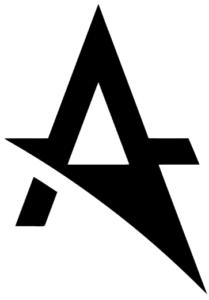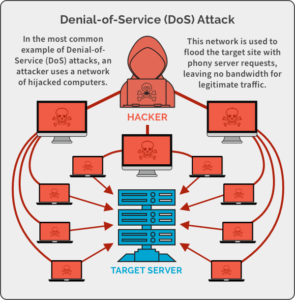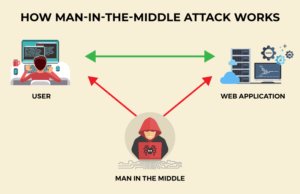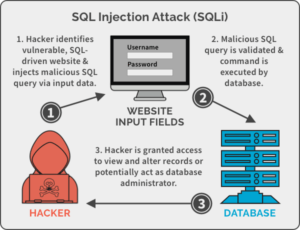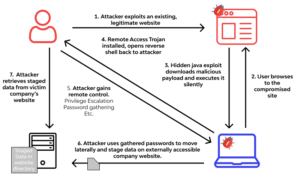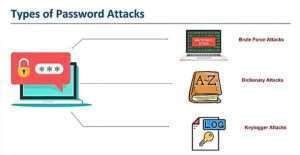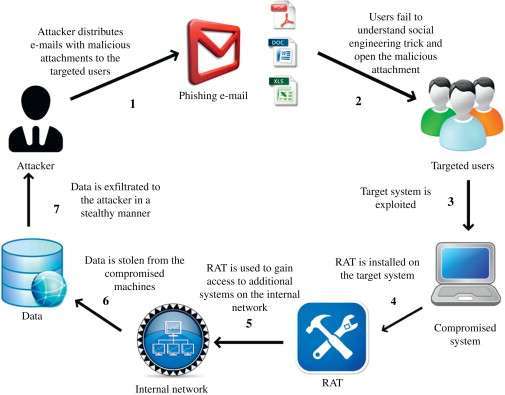We cannot deny the fact that the internet is considered as a crucial part of our life and it’s caused to the rise of cyber criminals. Then, online privacy protection is now growing concern because when we visit the websites.
The reason is our personal information have been recorded by the website. The websites want to record our personal information in order to learn our browsing behaviors to implement the strategy to improve the users experience and place the right advertisements.
Nowadays, we can access everything through the internet such as social media, e-commerce, shopping, learning and many more because the internet has played a huge role in connecting us with others.
But it also opened the opportunity for the online hackers to access and steal your confidentiality because when you visit the websites, your personal information has been collected by the websites you visit.
According to the cyber criminals statistics, cyber attack cases have been continuously growing year after year and potentially to grow more, if the right solutions have not been found.
In this article, we are going to discuss the techniques and types of cyber criminals used by hackers, the information collected when we visit each website and the potential solutions to tackle the problems.
Topics
Types of Cyber Criminals
1. Denial of Service Attack (DoS)
The Denial of Service Attack ( SoS) is designed for attacking the service operation and system’s resources.
This style of attack did not designed for gaining any valuable information.
Majority of this attack is to deny the service by turning a system offline.
It mostly used by the business to attack the competitor’s system.
4. Structured Query Language (SQL) Injection Attack
The hacker uses SQL injection attack techniques by writing vindictive SQL code and inserts it into a victim’s database, in order to access private information.
5. Drive-by attack
This technique is attacking by spreading malware to the insecure websites.
A drive-by download attack refers to the unintentional download of malicious code to your computer or mobile device that leaves you open to a cyber-attack.
You don’t have to click on anything, press download, or open a malicious email attachment to become infected.
This attack might install malware directly onto the computer of someone who visits the site.
6. Password attack
Guessing techniques from the hackers, refers trial-and-error to guess login info, encryption keys, or find a hidden web page.
Password guessing means using a random approach by trying different passwords and hoping that one work.
Some logic can be applied by trying passwords related to the person’s name, job title, hobbies or similar items.
7. Cross-site scripting (XSS) attack
A cross-site scripting attack occurs when cyber-criminals inject malicious scripts into the targeted website’s content, which is then included with dynamic content delivered to a victim’s browser.
Cross-site scripting works by manipulating a vulnerable website so that it returns malicious scripts to users, usually run by JavaScript language.
Since the JavaScript runs on the victim’s browser page, sensitive details about the authenticated user can be stolen from the session, allowing bad actors to target site administrators and compromise websites.
1. Personal data
Social Security numbers
Gender
Identifiable information
IP address
Web browser cookies
Device IDs (which both your laptop and mobile device have)
2. Engagement data
In-depth information how consumers interact with :
Business’s website,
Mobile apps
Text messages
Social media pages
Emails
Paid ads
Customer service routes
3. Behavioral data
Purchase histories
Product usage information ( repeated actions )
Qualitative data ( mouse movement information )
4. Attitudinal data
Consumer satisfaction
Purchase criteria
Product desirability
Cyber criminals protection toolkit
CLOAKEY is an ideal tool to secure your online activity by optimizing the new level of security to browse the internet without being tracked and recorded from the websites.
Once you plug-in the CLOAKEY into the device your identity will be completely disable, meaning when you visit the websites your personal data and usage activities will not be recorded and tracked by the websites.
You can perform the secret browsing by plug-in CLOAKEY with any computers.
Just imagine if the websites you visit have been attacked by the hackers, your information will be stolen from them.
Sometime Windows incognito and manage cookies cannot guarantee 100 % protection for you.
To ensure that you perform the internet without being tracked and recorded from the websites, you have to completely turn your identity to be an anonymous.
You can also read our Privacy Protection FAQ, if you have any further questions about the product’s specification and performance.
We recommend you to read our FAQ before making a purchase.