Description
iPhone (iOS) Data Recovery Stick – Forensic Analyst Grade
iPhone (iOS) Data Recovery Stick will discover the phones entire data and recover deleted & hidden data and hidden contents from iPhone and iPad ( iOS devices ).
Notes : For iOS 13.x, you can only recover recently deleted photos. However, the iRecovery Stick also supports processing iTunes backup files. This means if the phone was backed up to iTunes and then items were deleted from the phone, it may still be recovered from the iTunes backup.
Also, many users think that when they delete photos from the photo library that they are gone from the phone. However, if they ever sent the photo in a text message but didn’t delete the conversation, the photo will be recovered using the iRecovery Stick.
iPhone (iOS) Data Recovery Stick (iOS devices ) Toolkit
1. Investigate any iPhone and iPad ( iOS )
2. See all content on any iPhone clearly on a large PC Screen
3. SEARCH – Use the Search Function to find data through Keywords & Symbols
4. Discover hidden content which cannot be seen through an iPhone ( iOS )
5. Reveal all Images, IRS can also reveal all images hidden using dozens of photo hiding apps
6. Recover recently deleted photos
7. Bookmark important data, easily download and export evidence and important information
8. Connect directly to iTunes backup files and perform discovery analysis without phone being present
9. Perform Investigations – Downloads user data from iPhones, iPads, & iPod Touch devices. Search feature allows you to search by name, phone number, or other keywords. Finds photos buried in text messages, photo hiding apps, and other locations.
Video demonstration : iPhone (iOS) Data Recovery Stick
This video walks you through the process of using the iPhone (iOS) Data Recovery Stick to recover user data on iOS devices running iOS 14. Learn how encrypted backups allow for more user data to be extracted from the device and learn how to perform a recovery directly from the device or from iTunes backup files.
How to Analyze Data from iPhones & iPads Recovered Using the iRecovery Stick
Outstanding Features
iSearch
iSearch will search the phones entire text data and find any content where those keywords or symbols have been used and recover deleted data and hidden contents from iPhone and iPad ( iOS devices ).
Quickly find the content that you need using the Keyword and Symbol search engine built into the iRecovery Stick.
Explore all Images and recover deleted data and hidden contents from iPhone & iPad ( iOS )
See all images on the iPhone in one location.
Images can be stored in multiple locations; camera roll, messages, and app data folders for popular apps like Whatsapp, iRecovery Stick brings all media files on the phone into one easy to view folder.
File hiding apps are also present on many iPhones with the sole purpose being to hide important content such as images, uncover those hidden images using iRecovery Stick.
Using the IRS you can view every image found on the iPhone all from the Multimedia location on the device. Easily examine all images on the iPhone and view all images which have been hidden using dozens of file hiding apps.
Perform a recently Deleted Photo recovery and Recover photos deleted within the last 30 days and hidden contents in the iTunes backup files. – Ideal for ongoing Parental Monitoring.
iOS App Analysis
View user data for the following apps: Can views in case of hidden somewhere else but cannot recovered if it completely deleted from your phone.
- Health
- Facebook Messenger
- TikTok
- Viber
- Waze
Voicemail Recovery
iPhone (iOS) Data Recovery Stick not only recovers the actual voicemail recordings.
it also displays the
- Sender’s phone number
- Date of the voicemail
- Duration
- Filename of the recording so you can listen to messages from the multimedia files downloaded from the phone.
Password Recovery, Map History, and Siri Commands
Recover Wi-Fi and Web Form passwords as well as map history and map directions.
To recover this type of data, you must create an iTunes backup of the device with a password.
Use that password when doing a recovery from the backup file and the IRS can decrypt these passwords and map data.
Commands to Siri from the user are also recovered as WAVE files. Here what users ask Siri.
No access to iPhone? – Can you access the iTunes account for the iPhone?
IRS can process all the data from the iTunes backup file, which is essentially the same user data available directly from the phone.
This means that there could be lots of data that is in the iTunes backup file that has been deleted from the phone, thus, allowing you to recover multiple sets of data from the same device using the iTunes account associated to the device.
Additional information can be recovered & recalled by IRS
- Sent & Received SMS
- Internet History
- Review Malware threats
- Examine Contacts List
- Examine Apps data, even hidden Apps
Discover, Recover deleted data and hidden contents from iPhone & iPad ( iOS ) & Export
IRS for iPhone has many other valuable investigative features ( Discover, Recover & Export ) that are easy to perform using the IRS’s user friendly software interface.
Users can use the iRecovery Stick on as many iPhones as they like, compatible with all iPhones from iOS 1 right through to the latest iOS update.
IRS is TACTICAL PROOF technology which can be updated to support the latest iOS remotely; simply press UPDATE on the user interface and ensure you are connected to the web prior to use and iRecovery Stick will automatically check for updates.
Tactical applications to use iPhone ( iOS ) data recovery stick
Empower The Law Enforcement :
Enhance your investigative capabilities with our powerful iPhone Data Recovery Stick. Law enforcement agencies use this cutting-edge tool to uncover vital clues and evidence stored on smartphones. From deleted messages to crucial data, our IRS stick assists in identifying valuable evidence for your cases.
Support The Business Professionals :
Boost productivity and protect your business with our innovative iSearch feature. Help employees recover crucial contacts or notes effortlessly. Additionally, our tactical solutions aid employers in uncovering hidden evidence or fraud within the organization. Safeguard your company’s integrity and identify potential threats with ease.
Concerned Parents :
As a parent, ensure your children’s safety in this technology-driven world. Our iPhone Data Recovery Stick helps you monitor your children’s smartphone activities discreetly. Protect them from potential dangers such as illicit online behavior, illegal transactions, and involvement in harmful activities.
Cellphone Repair Centers :
Expand your services and expertise with the Phone Recovery feature. Offer your customers cellphone discovery and digital forensics examinations, adding value to your cellphone repair center.
Information Technology Professionals :
Empower your IT team with our Malware Report feature—a quick and easy report that enables comprehensive app investigation. Uncover potential security threats, app permissions, and device accessibility, ensuring robust protection for your organization’s digital assets. Stay ahead of potential risks and maintain a secure IT environment with ease.
If you have further information about data recovery stick for iOS we recommended you to read our Data recovery FAQ, this page we guide you how to use the product and provide additional technical support and specifications about the product.
Requirements
- Works on iPhones, iPads, and iTouch devices running iOS 14.x and below
- Must Remove the Pass code, Face ID, Touch ID, and have the iTunes Backup Password
- System Compatibility: Windows Vista, Windows 7, Windows 8, or Windows 10
- 1.33 GHz Processor, 1 GB RAM, 200 MB Hard Drive Space
- Compatible Data Cable Required
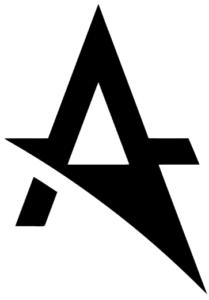

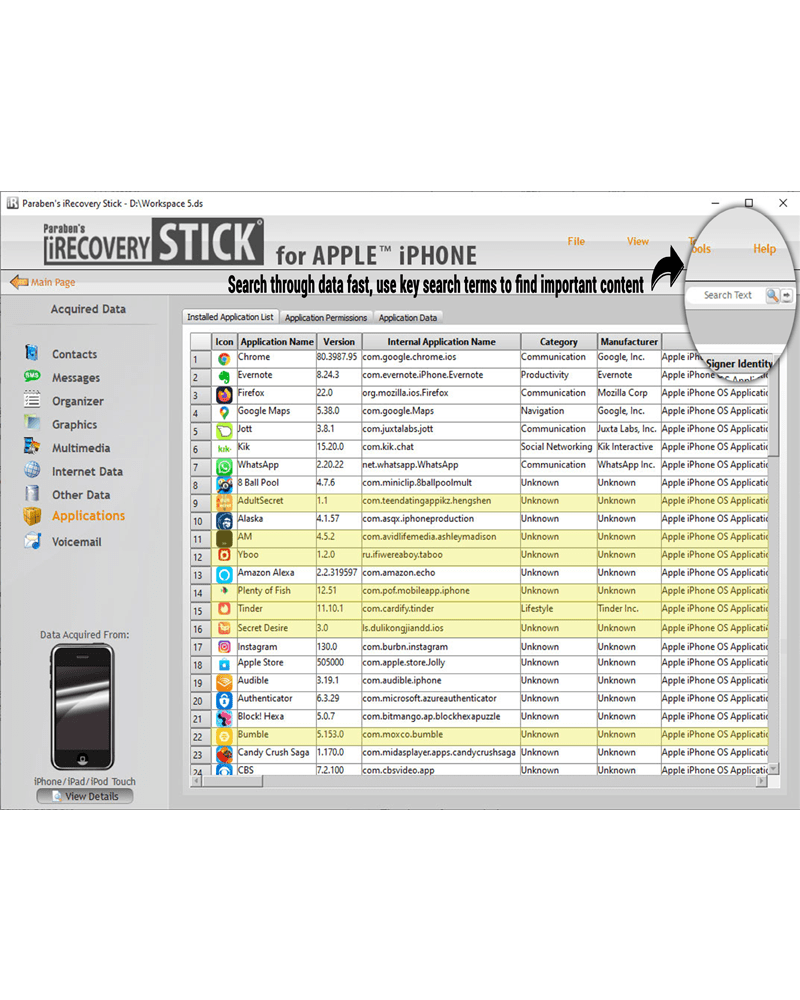
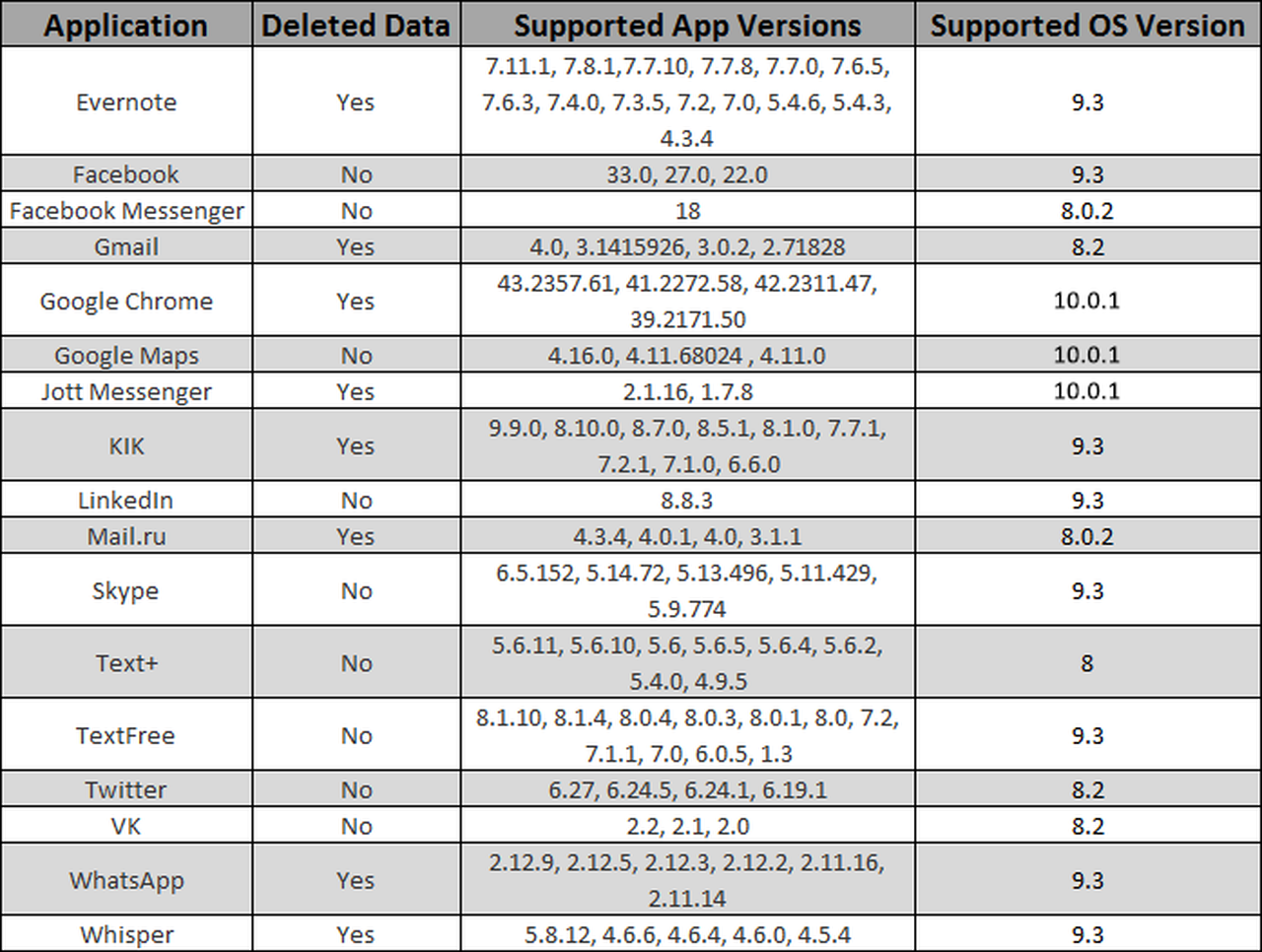




Reviews
There are no reviews yet.