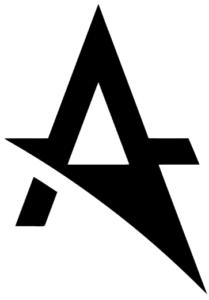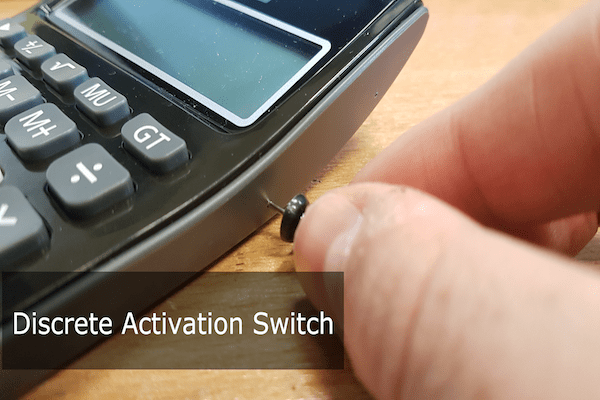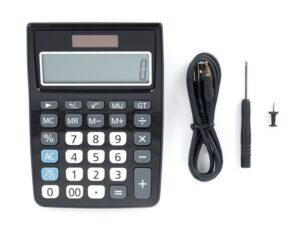Magnetic Vox 160 INT. / 160 EXT. / 365 INT.
160 Days and 365 Days in Standby Battery Mode Respectively.
Standby Battery Life and Size. ( 365 is larger than 160 ) .
Magnetic VOX 160 INT. & 160 EXT. Standby battery – 160 days & Continuously record – 160 hours
Magnetic VOX 365 INT. Standby battery – 365 days & Continuously record – 344 hours
Covert Audio External can perform better in a noisy environment.
Absolutely, with the powerful magnetic function, you are able to attach magnetic covert audio to the underside of the middle of the driver or passenger seat.
The battery will work up to 160 hours on continuous recording for Magnetic VOX Internal / External 160
The battery will work up to 344 hours on continuous recording for Magnetic VOX Internal 365
Insert magnetic covert audio in any computer Windows or MAC and listen to the Audio files through your media player.
Supplied charging cable includes with purchase.
See the video on this page titled: How to Delete Recordings using a Mac computer.
Our covert audio products with electrical plugs are designed for use in the US & UK.
But able to use with other countries across the globe, if you have an adapter or converter.
Outlets and voltage differ internationally and this product may require an adapter or converter for use in your destination.
Adapter or converter not included with the purchase.
30 ft capture range in the noisy environment such as crowded areas.
40 ft capture range in the quiet environment like a meeting room.
Yes, if the device fits in your pockets you can use this device as a concealed body worn recorder.
You must plug the recorder into a computer to listen to the recordings. ( Make sure you already turn off the recorder before you plug-in. )
Unfortunately, these devices are not able to connect to an iPhone or iPad to play back the recordings.
Recordings can only be played back on computers that support USB drives and can play MP3s such as Windows, Macs, Chromebooks, etc.
But we recommend the Black Ops Covert Audio Recorder Tiny Clip Edition – LE Grade for playing back with the device without plug-ins to the PC.
There’s a button on the top. When it’s pressed, it stays down and you can tell it is on.
Also, a solid light will appear for 5 seconds indicating that the unit is on and will record when sound is heard.
If it is not recognized as a USB device, it will need to be replaced. Please contact us for replacement.
No, It is not and our recommendation is do not use these devices while charging or plug-in.
No, the Magnetic VOX Recorder is always set to voice activated recording. There is no straight record option.
Please contact us through Email or WhatsApp and we’ll provide details on getting a replacement charging and data transfer cable.
is the voice activation sensitivity level. The default setting of “0” is good for most audio environments.
You can set up SVOS by inserting the device in the PC computer.
Reminder tips : For small rooms and cars, the sensitivity need only be set at low, and high sensitivity for larger rooms.
Note : The selectable options to set the time and date, change the audio sound between HQ and XHQ, and change the microphone sensitivity levels can only be done on Windows computers.
Yes, SVOS is designed for voice-activated recording.
Note : The selectable options to set the time and date, change the audio sound between HQ and XHQ, and change the microphone sensitivity levels can only be done on Windows computers.
The recorders with VOX function will record a new file each time the microphone picks up enough sound to start the recording process and then ends the file when the sounds, voices, etc. have stopped.
Sure, The easiest way for MAC users to use this software is to use a Windows based computer to setup the device.
You can still listen to the recordings on a MAC.
If you want to download the files to your computer simply drag and drop your audio recordings onto your desktop or to a new folder you have created allowing you to easily save or share the recordings.
Note : Date and time stamp software is only compatible with windows based computers.
Date and time stamp software is only compatible with windows based computers.
Mac users may need to use a windows PC for initial date and time setup or add text files.
Black Ops Covert Audio Recorder Calculator Edition
Locate the tiny pinhole on the side of the device, use the supplied Pin to insert into the pinhole, the device will then be activated.
See the picture below :
Black ops Covert Audio Recorder Calculator Edition – LE Grade
30 ft capture range in the noisy environment such as crowded areas.
40 ft capture range in the quiet environment like a meeting room.
75 Days Standby Battery.
You must plug the recorder into a computer to listen to the recordings.
Unfortunately, this version is not able to connect to an iPhone or iPad to play back the recordings.
Recordings can only be played back on computers that support USB drives and can play MP3s such as Windows, Macs, Chromebooks, etc.
But we recommend the Black Ops Covert Audio Recorder Tiny Clip Edition – LE Grade for playing back with the device without plug-ins to the PC.
No, It’s not and our recommendation is do not use these devices while charging or plug-in the computer.
Is the voice activation sensitivity level. The default setting of “0” is good for most audio environments.
You can set up SVOS by inserting the device in the PC computer.
Reminder tips : For small rooms and cars, the sensitivity need only be set at low, and high sensitivity for larger rooms.
Note : The selectable options to set the time and date, change the audio sound between HQ and XHQ, and change the microphone sensitivity levels can only be done on Windows computers.
Yes, SVOS is designed for voice-activated recording.
Note : The selectable options to set the time and date, change the audio sound between HQ and XHQ, and change the microphone sensitivity levels can only be done on Windows computers.
Date and time stamp software is only compatible with windows based computers.
Mac users may need to use a windows PC for initial date and time setup or add text files.
Sure, The easiest way for MAC users to use this software is to use a Windows based computer to setup the device.
You can still listen to the recordings on a MAC.
If you want to download the files to your computer simply drag and drop your audio recordings onto your desktop or to a new folder you have created allowing you to easily save or share the recordings.
Note : Date and time stamp software is only compatible with windows based computers.
Black Ops Covert Audio Recorder Powerbank Edition
The hidden switch is on top you can turn on with 2 different modes between continuous recording and voice activated recording.
Refers to the picture below.
150-days of standby power.
14 days in continuous recording mode.
Only the red light that shows when it’s charging.
About 4 hours.
When all four LED lights on the flat side of the recorder are on and not blinking, the recorder is fully charged.
First: Make sure that the recorder is in the “OFF” position before plugging it into your computer.
Second: For Windows computers, type “computer” into the search bar near the Windows menu. This will bring up the File Explorer with “MEMOQ” listed under “This PC,” which contains all your files.
For a Mac computer, you’ll do the same thing but using the Finder app.
No, this unit has a built-in 8GB memory.
999 is the maximum number of files, and when that number is reached.
It will not record any more until you plug it into your computer and delete it from the device.
Save it to the computer or move the files outside of the “Voice” folder.
Insert the supplied charging cable into any computer Windows or MAC and listen to the Audio files through your media player.
Supplied charging cable includes with purchase.
Absolutely, you can set the time and date stamp simply by opening the software and on a Windows Computer and it will automatically sync to the computer’s time once you press the start button.
Notes : Data and time stamp compatible with Windows Computer only.
You can also control audio settings by having 3 options to choose.
When on “HQ” quality the audio recorder will hold about 576 hours of recordings.
With “XHQ” the recording capacity will be about 288 hours.
With “PCM” the recording capacity will be about 48 hours.
Yes, If you own an “OTG” capable phone or tablet you can use the OTG adapter to listen to the audio recordings on your phone or tablet.
Absolutely not, since all your files are recorded in an MP3 format and can be played through your computer’s media player.
Is the voice activation sensitivity level. The default setting of “0” is good for most audio environments.
You can set up SVOS by inserting the device in the PC computer.
Reminder tips : For small rooms and cars, the sensitivity need only be set at low, and high sensitivity for larger rooms.
Note : The selectable options to set the time and date, change the audio sound between HQ and XHQ, and change the microphone sensitivity levels can only be done on Windows computers.
Yes, SVOS is designed for voice-activated recording.
Note : The selectable options to set the time and date, change the audio sound between HQ and XHQ, and change the microphone sensitivity levels can only be done on Windows computers.
Sure, The easiest way for MAC users to use this software is to use a Windows based computer to setup the device.
You can still listen to the recordings on a MAC.
If you want to download the files to your computer simply drag and drop your audio recordings onto your desktop or to a new folder you have created allowing you to easily save or share the recordings.
Note : Date and time stamp software is only compatible with windows based computers.
Black Ops Covert Audio Recorder USB Edition
There will be a red light that will be solid while it charges, then it will start to blink when it has reached full power.
For Windows computers, type “computer” into the search bar near the Windows menu. This will bring up the File Explorer with “MEMOQ” listed under “This PC” which contains all your files.
For a Mac computer, you’ll do the same thing but using the Finder app.
No, this unit has a built-in 8GB memory.
999 is the maximum amount of files, and when that number is reached, it will not record any more until you plug it into your computer and delete it from the device, save it to the computer or move the files outside of the “Voice” folder.
15 – 20 feet away.
25 days standby battery life.
28 hours continuous recording.
Date and time stamp software is only compatible with windows based computers.
Mac users may need to use a windows PC for initial date and time setup or add text files.
Yes, one of the unique features of this model is the ability to record while it is plugged into the USB port.
USB Voice Recorder is the only model with this capability.
Absolutely, if you have an OTG adapter, you are able to listen with iPhone and Android.
Normally, this device and all covert audio range are compatible with PC and laptop.
Before you connect the device to your computer, set the dial to the “STOP” position, otherwise it will not be recognized.
Is the voice activation sensitivity level. The default setting of “0” is good for most audio environments.
You can set up SVOS by inserting the device in the PC computer.
Reminder tips : For small rooms and cars, the sensitivity need only be set at low, and high sensitivity for larger rooms.
Note : The selectable options to set the time and date, change the audio sound between HQ and XHQ, and change the microphone sensitivity levels can only be done on Windows computers.
Yes, SVOS is designed for voice-activated recording.
Note : The selectable options to set the time and date, change the audio sound between HQ and XHQ, and change the microphone sensitivity levels can only be done on Windows computers.
Yes, this device can listen & recharge by connecting with any computer – WIN/MAC.
Sure, The easiest way for MAC users to use this software is to use a Windows based computer to setup the device.
You can still listen to the recordings on a MAC.
If you want to download the files to your computer simply drag and drop your audio recordings onto your desktop or to a new folder you have created allowing you to easily save or share the recordings.
Note : Date and time stamp software is only compatible with windows based computers.
Black Ops Covert VOX K-Pen Edition
Twist on/off switch at the top.
Refers to the picture below.
Mode switch : 3 Dots for ” Voice activation mode ” and 1 Line for ” Continuous recording mode “.
You have to unscrew the pen to reveal the charging USB (direct connection without messy cables) and the recording mode switch. Pre-select your preferred recording mode (manual or voice-activation) and screw the pen back together. It’s that easy!
Reminder : For the voice activation mode once there is no sound or the device cannot capture any sound within 1 minute, the recorder will automatically save the file and start the new file instead.
30-days of standby power.
31 hours in continuous recording mode.
There will be a red light that will be solid while it charges, then it will start to blink when it has reached full power.
First : Make sure that the recorder is in the “Off” position before plugging it into your computer.
Second : For Windows computers, type “computer” into the search bar near the Windows menu. This will bring up the File Explorer with “MEMOQ” listed under “This PC” which contains all your files.
For a Mac computer, you’ll do the same thing but using the Finder app.
999 is the maximum amount of files, and when that number is reached, it will not record any more until you plug it into your computer and delete it from the device, save it to the computer or move the files outside of the “Voice” folder.
Date and time stamp software is only compatible with windows based computers.
Mac users may need to use a windows PC for initial date and time setup or add text files.
Is the voice activation sensitivity level. The default setting of “0” is good for most audio environments.
You can set up SVOS by inserting the device in the PC computer.
Reminder tips : For small rooms and cars, the sensitivity need only be set at low, and high sensitivity for larger rooms.
Note : The selectable options to set the time and date, change the audio sound between HQ and XHQ, and change the microphone sensitivity levels can only be done on Windows computers.
Yes, SVOS is designed for voice-activated recording.
Note : The selectable options to set the time and date, change the audio sound between HQ and XHQ, and change the microphone sensitivity levels can only be done on Windows computers.
Sure, The easiest way for MAC users to use this software is to use a Windows based computer to setup the device.
You can still listen to the recordings on a MAC.
If you want to download the files to your computer simply drag and drop your audio recordings onto your desktop or to a new folder you have created allowing you to easily save or share the recordings.
Note : Date and time stamp software is only compatible with windows based computers.
Black Ops Covert Audio Recorder Tiny Clip Edition
Insert the supplied charging cable into any computer Windows or MAC and listen to the Audio files through your media player.
Supplied charging cable includes with purchase.
No, this unit has a built-in 8GB memory.
Date and time stamp software is only compatible with windows based computers.
Mac users may need to use a windows PC for initial date and time setup or add text files.
Yes, another good point of this product, You can connect the supplied earphones, or connect your own earphones to the device and listen to audio while travelling.
Able to plug into your computer as well.
Can last between 15-18 hours.
25 to 42 feet away depending on the environment and sensitivity set-up.
Is the voice activation sensitivity level. The default setting of “0” is good for most audio environments.
You can set up SVOS by inserting the device in the PC computer.
Reminder tips : For small rooms and cars, the sensitivity need only be set at low, and high sensitivity for larger rooms.
Yes, SVOS is designed for voice-activated recording.
Tips : For small rooms and cars, the sensitivity need only be set at low, and high sensitivity for larger rooms.
Note : The selectable options to set the time and date, change the audio sound between HQ and XHQ, and change the microphone sensitivity levels can only be done on Windows computers.
Connect the supplied USB connector to the device and then connect to a Windows or Mac computer to recharge the device and access the ‘Record’ folder.
Recorded audio files will be displayed and optionally time and date stamped for easy reference.
No special software is required to playback audio files.
You are able to make changes through the Windows software to the time and date, audio quality, and microphone sensitivity levels as well.