Description
Turns the Windows OS computer into a covert voice recorder with voice logger
Turn computer into voice recorder to record the crucial conversations happening around the computer and the significant conversation in video conferences as well.
1. Turns the Windows OS computer into a covert voice recorder
2. Records Skype Chats and other VOIP (Voice over Internet Protocol ) calls
3. Voice activated – Starts recording even before noise is detected
4. Dark Mode feature – Invisible Operation – Hidden App on PC/Laptop
5. Records both sides of a VOIP/Skype/Facebook Call
6. Records the events around the computers
7. Have all recordings auto emailed ( the device can automatically email the audio files to any email you choose )
8. Voice Logger utilizes the microphone & sound card and is able to capture all audio events happening through and around the computer
9. With a pick up range of approximately 25 feet, Voice Logger can capture discussions taking place in the computers vicinity and inside it.
10. Stealth Mode + Remote email of Audio files – Ideal for remote work audio recording over IP
Features
1. Stealth Mode – Set up Voice Logger on a target computer and hide it from view
2. Voice Activated (VOX) – Automatically starts recording when sound levels are above the level you set
3. Records up to 10 seconds before and 3 minutes after sound is detected
4. Control how long sound must be above your threshold before recordings begin
5. Email Recordings – Automatically email recordings to any email address
6. Quick Collect – Plug Voice Logger into the PC to automatically copy recordings to the Voice Logger USB drive
7. Scheduler – Schedule times to automatically record
8. Automatic Recording Deletion – You can have recordings automatically deleted from the computer
9. Startup Options – Choose to start recording on Windows start, start in stealth mode, and more
10. Hot Keys – Set hot keys to turn off stealth mode, start recordings, pause recordings, and more
11. Encrypt Recordings – Set a password for recordings so only you can listen to them
12. Copy to FTP Server – Automatically upload recordings to your own FTP server (FTP server not included)
13. Noise Suppression – Set pre-recorded noise cancellation profiles for more effective voice activation
14. MP3 and Wave Formats – Chose recording settings such as bit rate, sample rate, mono, stereo, and more
15. File Splitter – Split large recordings into manageable sizes based on size or length of recordings
Why Voice Logger Stick is an ideal tool to turns computer into voice recorder ?
The secret discussion has been occurred in every devices including the PC and laptop because PC and laptop are suitable to run the online meeting better than smartphone and tablets. This is open the opportunity for us to discover the new technique to monitor the productivity of employees and turns computer into the additional covert voice recorder to monitor and listen the employees conversations during the work-time.
Tactical Applications : For effectively turns computer into voice recorder
Business Association : turns computer into voice recorder to record the employee’s conversation
Online Teacher : turns computer into voice recorder to monitor the students who cheat on computer LAB quiz
Investigators : turns computer into voice recorder to make it as the additional tool for monitoring.
We are also recommended USB Keylogger ( PC Investigation USB Edition ) and Keylogger ( PC Investigation Keyboard Edition ) to strengthen your tactics in case of target PC set a password.
You can read our article about, how each sector will gain the benefits if they are tracking typing activities regularly by using keylogger to perform a lawful PC forensic.
If you have any questions about technical support and product’s specification, you can read our PC Forensic & Keylogger FAQ to find out your desirable answers.
We recommend you to read our FAQ before making a purchase.
Requirements
- System Compatibility: Windows Vista, 7, 8, 10
- USB Port
- Windows Compatible Sound Card
- .Net Framework version 4.6.1
- Internet Connection for Some Features
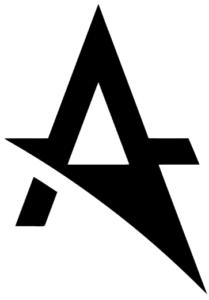
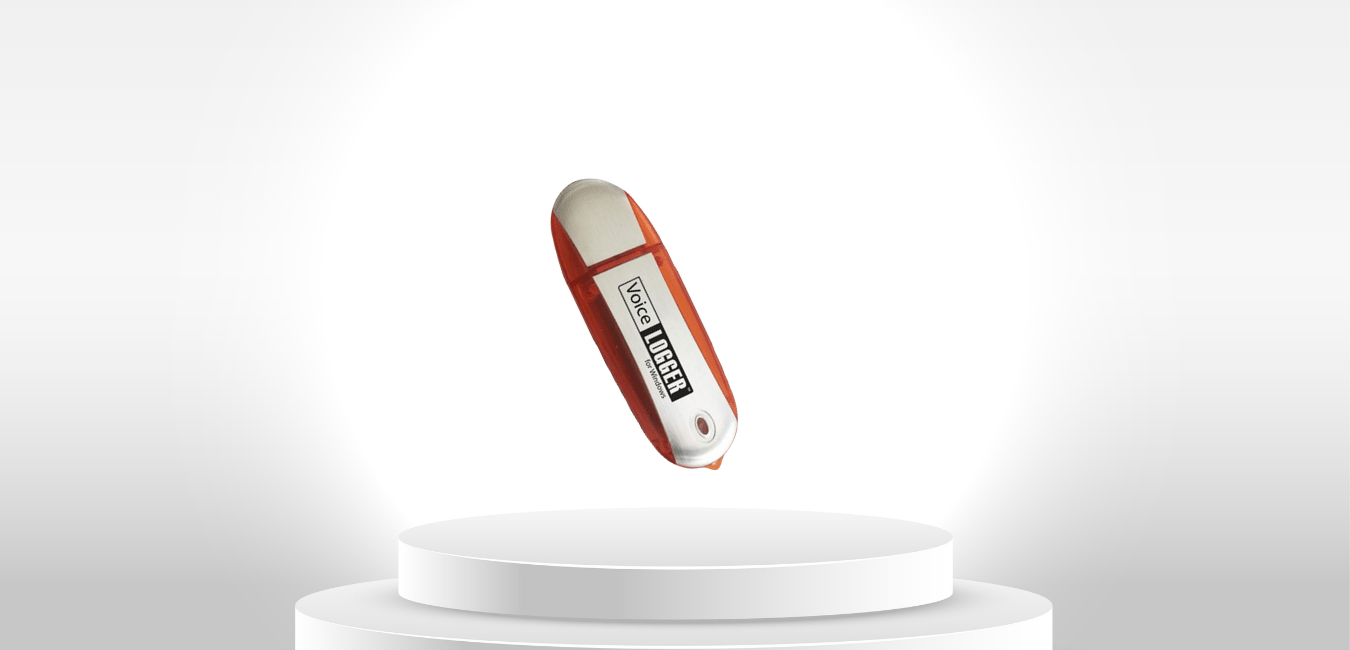
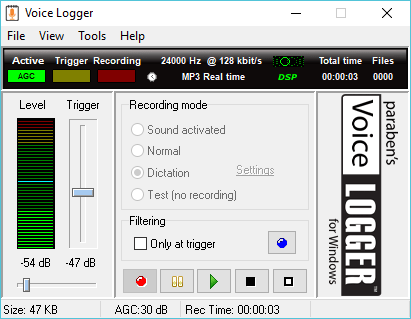
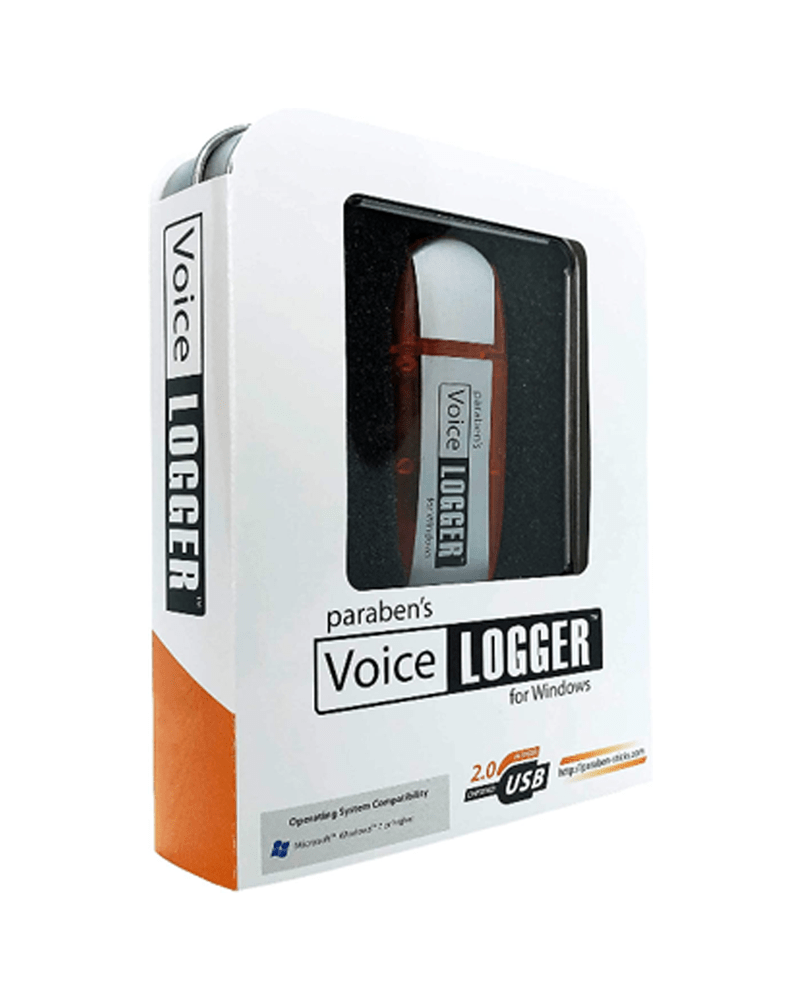


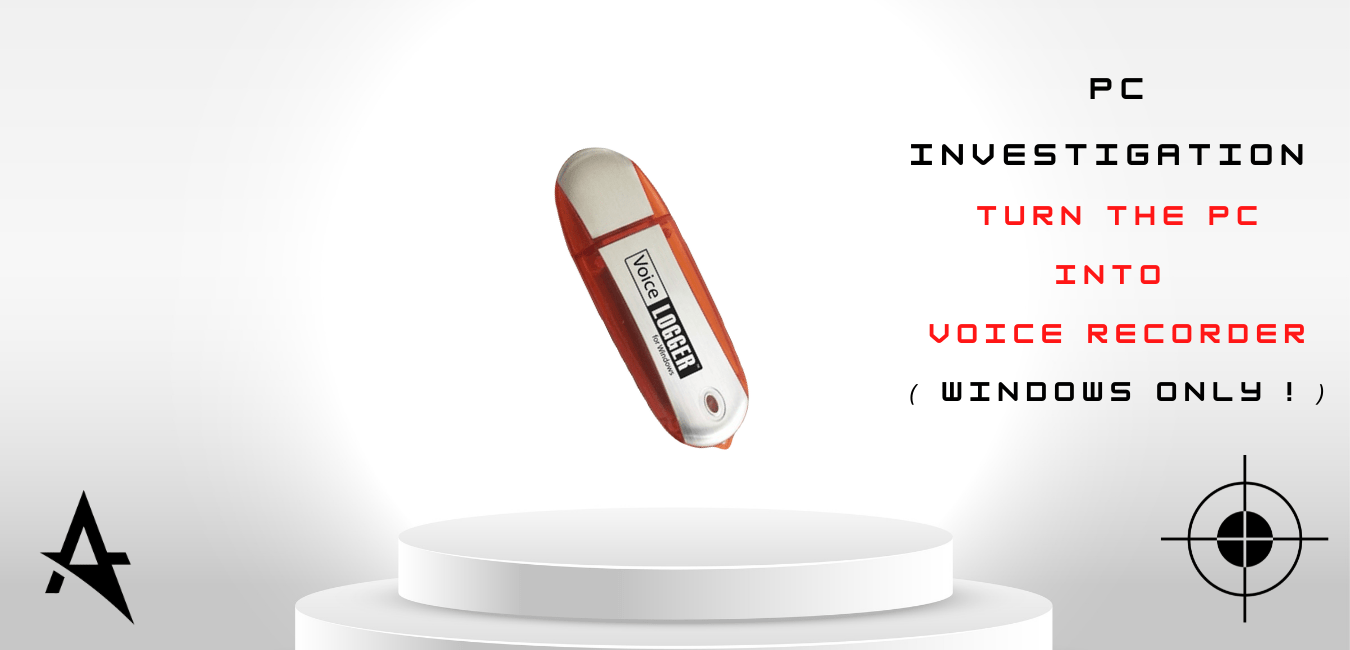




Reviews
There are no reviews yet.