Description
Android Data Recovery Stick – Forensic Analyst Grade
Examining an Android device manually can take weeks if not months, use the USB Data Recovery Stick iSearch function to search and recover deleted and hidden contents from Android devices across the whole device by entering keywords or symbols.
Recover deleted data from Android devices Toolkit
1. Investigate any Android based operating system Cellphone or Tablet – Samsung, Huawei, HTC, & more
2. See all content on any Android device clearly on a large PC Screen
3. SEARCH – Use the Search Function to find data through Keywords & Symbols
4. Discover hidden content which cannot be seen through the device’s user interface
5. Reveal all images on all image directories and app directories on the cellphone
6. Rooted devices get full access deleted data recovery options and recall tons of deleted content
7. Bookmark important data – easily download and export evidence and important information
Video demonstration to use Android Data Recovery Stick –
Please be advised this tutorial is based on an older version of Androids but the process is still relevant today with all Android OS.
How to perform Android Root before recovery the deleted data
Outstanding Features
iSearch
Examining an Android device manually can take weeks if not months, use the USB Data Recovery Stick iSearch function to search and recover deleted data and hidden contents from Android devices across the whole device by entering keywords or symbols.
DRS will search the phones entire text data and find any content where those keywords or symbols have been used.
Quickly find the content that you need using the Keyword and Symbol search engine built into the Data Recovery Stick.
Whilst deleted data can definitely help, in most cases you can find lots of important information using the iSearch function and the way Data Recovery Stick displays content easily allows users to examine data thoroughly.
Image Examination and Discovery
Images on an Android phone can be in multiple locations across the phone, the Android OS has brand based image galleries, if your phone is connected to google there will be another images gallery and if you have multiple Apps for exchanging messages and photos, these apps will also have image directories. The Data Recovery Stick will allow users to recover deleted data from Android
- See all images on the device in one location
- Discover Images Hidden by File hiding Apps
- View the Internet History
- Review all messages sent and received easily.
- Malware Report – PRS provides a very simple clear report on all Apps, their Usages and Permissions.
Tactical applications to use Android Data Recovery Stick
Empower The Law Enforcement
LE use the tool to find clues and evidence. Smartphone usage provides the biggest insight into a person’s life. Examinations using the DRS stick help identify valuable evidence.
Support The Business Professionals
We come up with the iSearch feature for helping the employees to recovery the significant information such as contract,notes and missing information due to the accidentally deleted.
Furthermore, we are also offer the tactical solutions for the boss or employer to discover the hidden evidences or fraud from the related stakeholders in the organization. This item is best suited for the boss and employer to find out the real traitors in the organization.
Reduce the Parents Concern
Sometimes parents are concerned about their children’s activities on the smartphone. Due to the rapid change in technology, we cannot refuse that smartphones are part of our life, especially children and teenagers.
It is normal that most parent concern that their children will use the smartphone in the wrong ways such as blackmail and wrong way of internet activity and communications ( such as buying/selling a drug and illegal stuff, become the member of illegal site such as gambling and dark web activities )
Cellphone Repair Centers
Use the Phone Recovery to provide additional services such as cellphone discovery and digital forensics examinations.
Information Technology Professionals
The Malware report features is a quick and easy report which enables IT professionals to easily investigate all apps, their usages, and expose potential security threats based on things like app permissions and accessibility to the devices contents.
If you have further information about data recovery stick for Android we recommended you to read our Data recovery FAQ, this page we guide you how to use the product and provide additional technical support about the product.
Requirements
- System Compatibility: Windows Vista, Windows 7, Windows 8, or Windows 10
- 1.33 GHz Processor, 1 GB RAM, 200 MB Hard Drive Space
- Compatible Data Cable Required
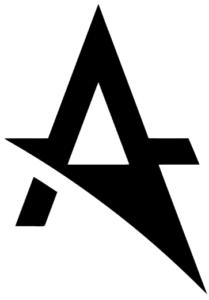

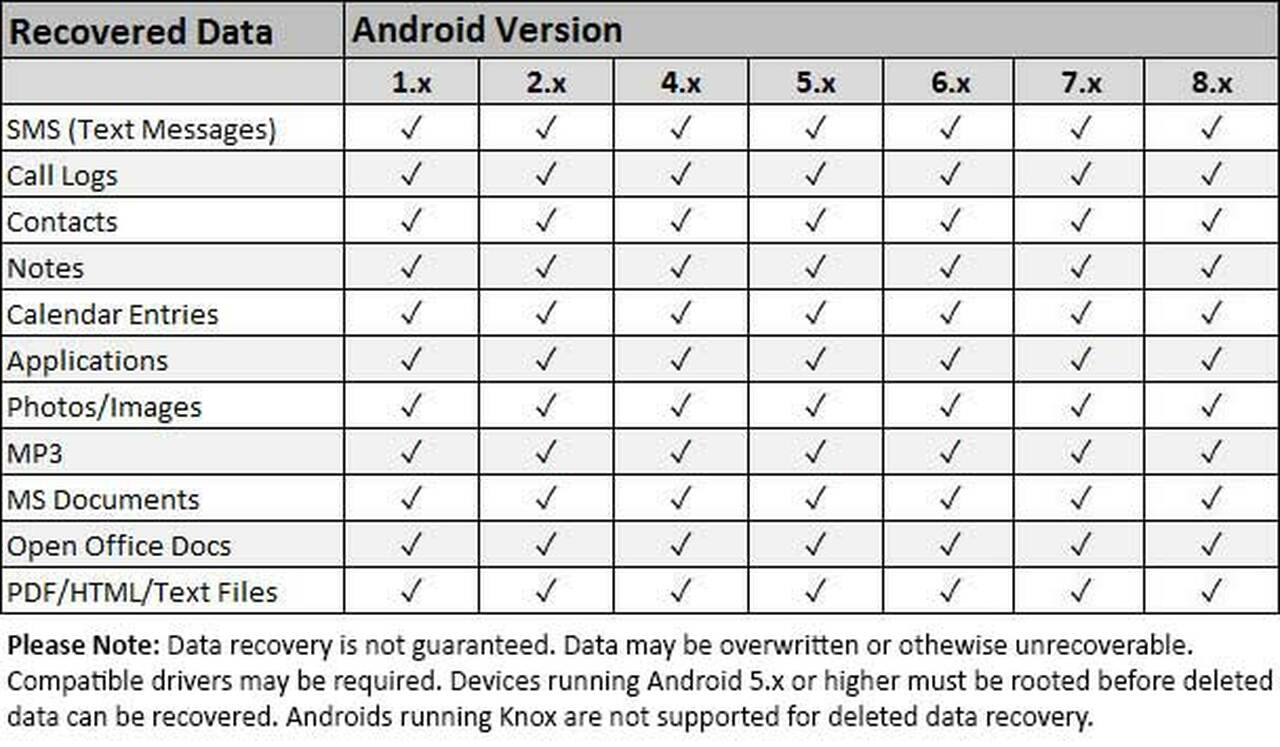
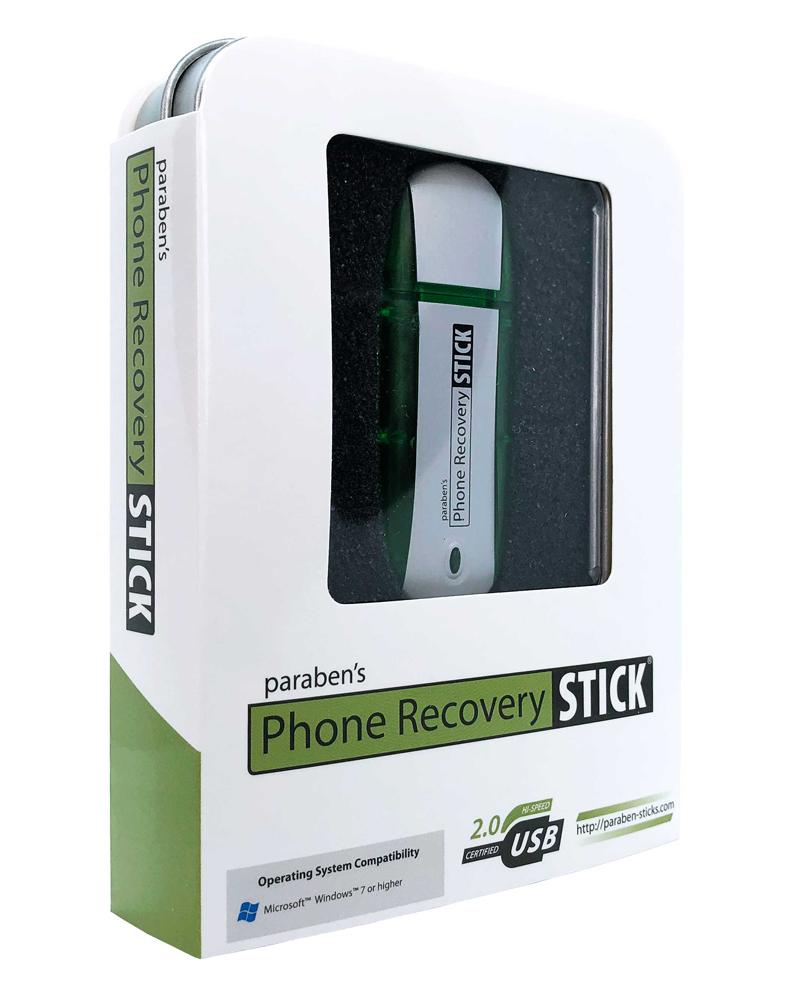







Reviews
There are no reviews yet.